Windows PowerShellのコマンドでサウンド関係の設定を変更するメモ。
<準備>
Download AudioDeviceCmdlets.dll
New-Item "$($profile | split-path)\Modules\AudioDeviceCmdlets" -Type directory -Force
Copy-Item "C:\Path\to\AudioDeviceCmdlets.dll" "$($profile | split-path)\Modules\AudioDeviceCmdlets\AudioDeviceCmdlets.dll"
Set-Location "$($profile | Split-Path)\Modules\AudioDeviceCmdlets"
Get-ChildItem | Unblock-File
Import-Module AudioDeviceCmdlets
Get-AudioDevice -List # Outputs a list of all devices as <AudioDevice>
-ID <string> # Outputs the device with the ID corresponding to the given <string>
-Index <int> # Outputs the device with the Index corresponding to the given <int>
-Playback # Outputs the default playback device as <AudioDevice>
-PlaybackMute # Outputs the default playback device's mute state as <bool>
-PlaybackVolume # Outputs the default playback device's volume level on 100 as <float>
-Recording # Outputs the default recording device as <AudioDevice>
-RecordingMute # Outputs the default recording device's mute state as <bool>
-RecordingVolume # Outputs the default recording device's volume level on 100 as <float>
Set-AudioDevice <AudioDevice> # Sets the default playback/recording device to the given <AudioDevice>, can be piped
-ID <string> # Sets the default playback/recording device to the device with the ID corresponding to the given <string>
-Index <int> # Sets the default playback/recording device to the device with the Index corresponding to the given <int>
-PlaybackMute <bool> # Sets the default playback device's mute state to the given <bool>
-PlaybackMuteToggle # Toggles the default playback device's mute state
-PlaybackVolume <float> # Sets the default playback device's volume level on 100 to the given <float>
-RecordingMute <bool> # Sets the default recording device's mute state to the given <bool>
-RecordingMuteToggle # Toggles the default recording device's mute state
-RecordingVolume <float> # Sets the default recording device's volume level on 100 to the given <float>
Write-AudioDevice -PlaybackMeter # Writes the default playback device's power output on 100 as a meter
-PlaybackSteam # Writes the default playback device's power output on 100 as a stream of <int>
-RecordingMeter # Writes the default recording device's power output on 100 as a meter
-RecordingSteam # Writes the default recording device's power output on 100 as a stream of <int>
<設定>
Set-AudioDevice -Index 1
Set-AudioDevice -Index 5
Set-AudioDevice -PlaybackVolume 80
Set-AudioDevice -RecordingVolume 80
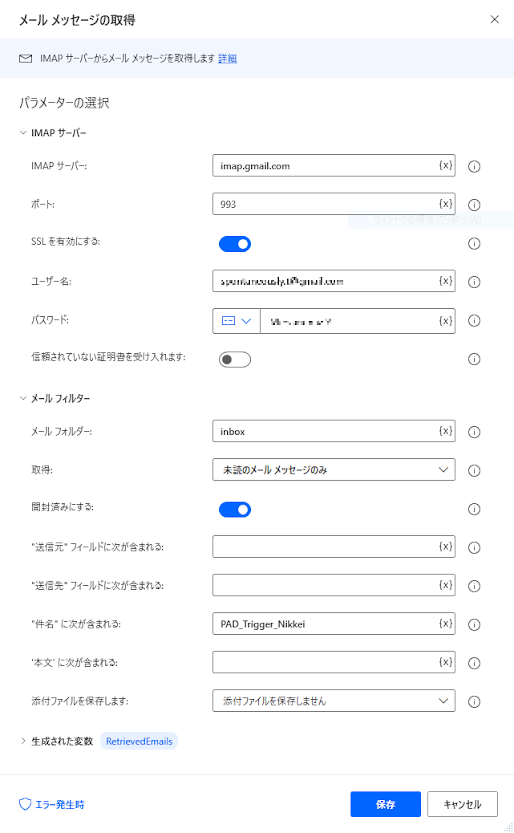

コメント
コメントを投稿